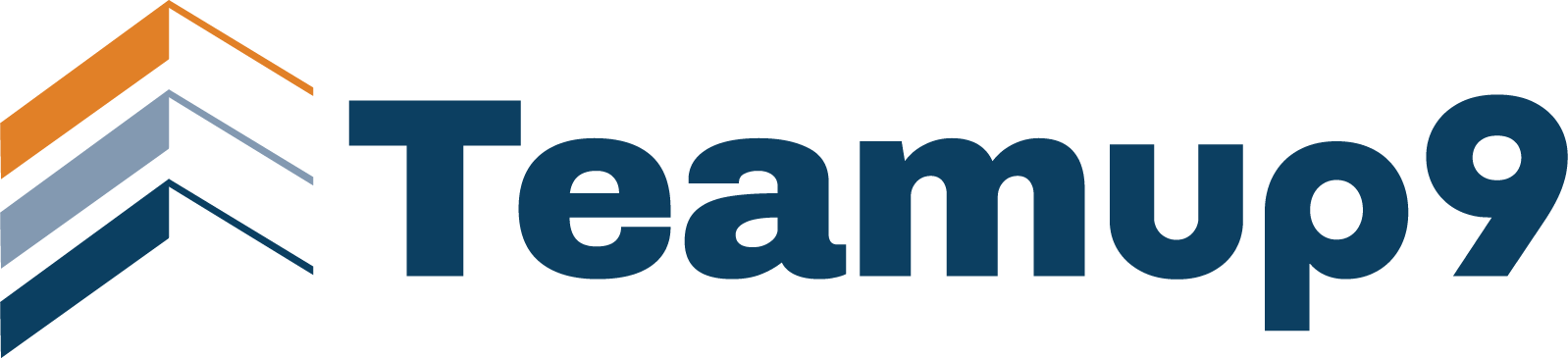What is the “Public Cloud”?
For a Workday customer, the “migration to a public cloud” doesn’t mean they are moving their Workday application to a public cloud provider themselves. Workday is already a Software as a Service (SaaS) and is hosted on cloud infrastructure managed by Workday.
The migration to a public cloud for a Workday customer actually refers to Workday’s own initiative to move its underlying infrastructure from its private data centers to major public cloud providers like Amazon Web Services (AWS) and Google Cloud Platform (GCP).
What should I consider?
Here’s what this entails for a Workday customer:
- Underlying Infrastructure Change: The Workday instance the customer uses will reside on the infrastructure of a public cloud provider instead of Workday’s proprietary data centers.
- Mandatory Migration: This migration is mandatory for all Workday customers who are not already on the public cloud. Workday is phasing in this migration for its customer base.
- Potential URL Changes: A key impact for customers is that the URLs used to access their Workday tenants will change. This requires updates to:
- All integrations that use hardcoded Workday URLs.
- Single Sign-On (SSO) configurations.
- Any internal or external documentation, training materials, or websites that reference Workday URLs (e.g., intranet sites, bookmarks, career sites).
- Mobile application settings.
- Firewall and security settings that might filter based on IP addresses (though Workday is providing new IP ranges).
Testing Requirements: Customers are recommended to thoroughly test their Workday configurations, integrations (inbound and outbound), and user access in a temporary Workday-provided public cloud environment before their production tenant is migrated. This is crucial to ensure a smooth transition and identify any issues arising from the URL changes or other infrastructure-related nuances. Testing could easily be a 1000+ hours of work even for a medium sized company.
AMS providers can help customers narrow down the testing strategy and approach to cover the major risk areas while balancing the amount of effort required.
Cutover Outages: During the actual migration customers will have to lock everyone out of Workday. Any integrations scheduled during that period will not run, so customers need to plan and address catch-up processing for that period.
Potential for Near-Zero Downtime Maintenance: One of the benefits Workday highlights for this migration is the potential for near-zero downtime during their weekly and monthly maintenance windows, as the public cloud infrastructure allows for more seamless updates.
Access to Broader Cloud Capabilities (Indirectly): While customers don’t directly manage the infrastructure, Workday’s presence on public clouds can enable them to leverage integrations with other public cloud services (like AI and machine learning capabilities offered by AWS or GCP) more effectively through Workday’s own platform and integration tools.
Regional Data Residency Options: Migrating to public clouds with a global presence provides Workday with more options to address customer data residency requirements in specific geographic regions.
Conclusion
In essence, the migration to a public cloud for a Workday customer is a backend infrastructure shift managed by Workday, but it has tangible impacts on the customer’s end, primarily related to connection points, integrations, and the need for thorough testing to ensure continued seamless operation of their Workday service. Customers are typically notified by Workday and given a window to schedule their migration to minimize disruption to their business cycles.
At Teamup9, we work with organizations to understand their needs to develop solutions that work for them, allowing customers to take control of their data. As a Workday Services Partner, we provide AMS services with highly skilled consultants and with a focus on knowledge sharing.
We provide service packages that help customer prepare for and execute public cloud migrations.