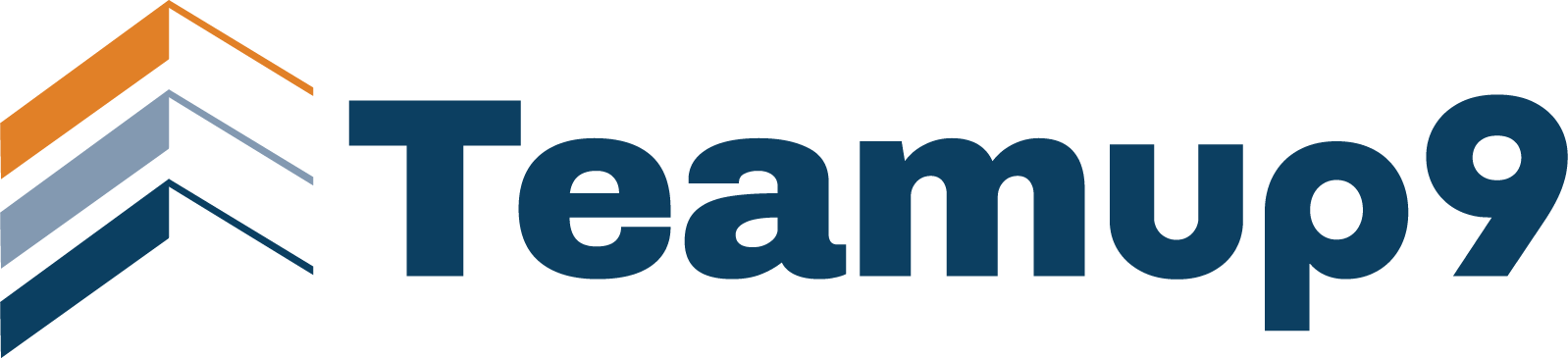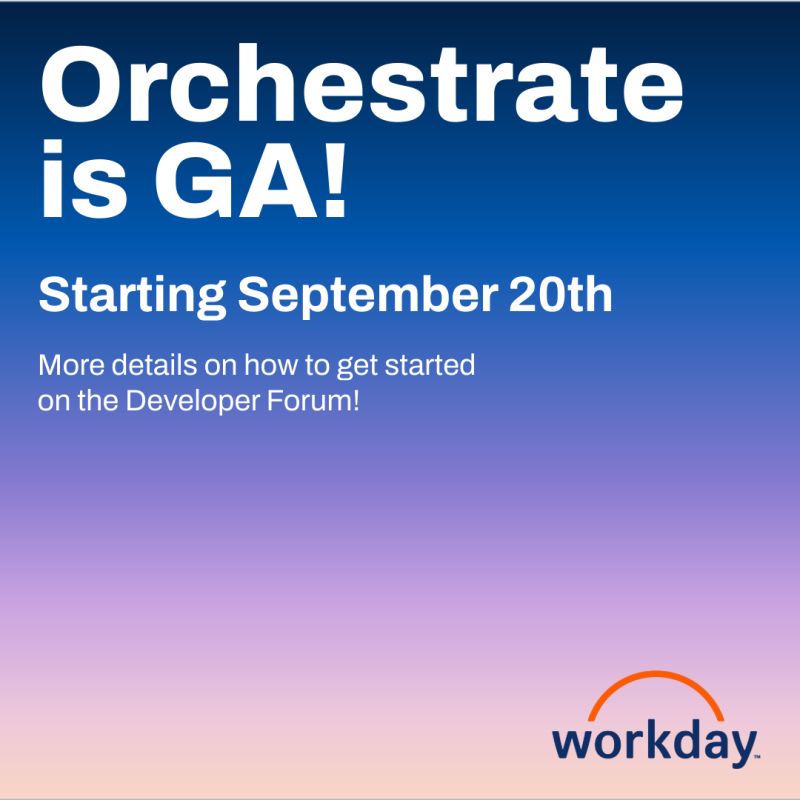In the modern enterprise landscape, business processes no longer tolerate batch-driven delays. The demand for real-time responsiveness—whether an employee update needs to instantly sync across benefits systems or a financial event must trigger an immediate workflow—has outpaced the capabilities of traditional integration tools.
At Workday Rising 2025, the announcement of General Availability (GA) of Workday Orchestrate signaled an opportunity for customers to handle the complex, event-driven integration scenarios required by today’s interconnected businesses.
Workday Orchestrate: New Possibilities
Workday Orchestrate is a cloud-native, modern integration platform designed to facilitate custom integrations and automate complex business processes. Unlike older methods like Enterprise Interface Builders (EIBs) or Core Connectors, which are best suited for large, scheduled batch loads, Orchestrate supports rapid, lightweight, and high-frequency data exchanges in real-time.
The tool dramatically lowers the barrier to entry for integration development. It features a modern, web-based, drag-and-drop interface, completely eliminating the need for downloading a separate Integrated Development Environment (IDE) like the one required for Workday Studio. This design philosophy empowers technical and non-technical users alike to create and manage integrations with minimal deep coding knowledge, speeding up the overall development cycle.
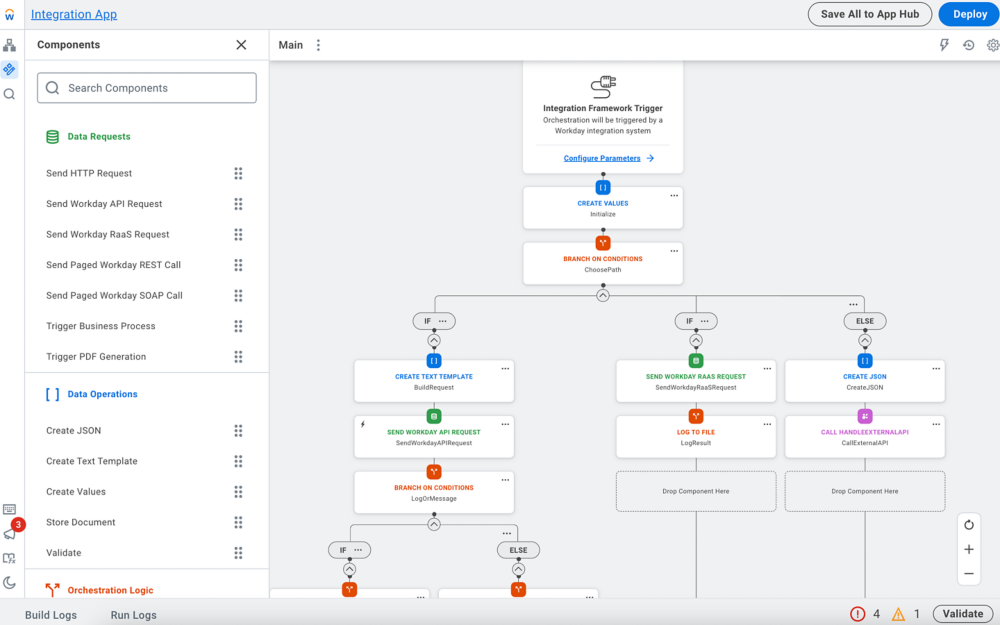
Key Technical Features
Workday Orchestrate’s design centers around agility and speed, making it uniquely suited for specific modern integration needs:
- Real-Time Integration: This is critical for scenarios where immediate data consistency is required. For instance, updating an employee’s security profile across various third-party systems as soon as a change is finalized in Workday.
- Event-Driven Architecture: Orchestrate listens for and triggers actions based on specific events within the Workday system. This capability ensures that business processes can adapt dynamically, perfect for workflows that rely on immediate notifications or downstream actions.
- Scalability and Performance: Built to handle high-frequency data traffic, Orchestrate can efficiently manage multiple, simultaneous integration flows without performance degradation, offering a robust solution for global businesses.
- Ease of Use: The visual, drag-and-drop approach encourages collaboration and speeds up implementation, allowing teams to prototype and deploy solutions faster.
The Studio vs. Orchestrate Showdown
While Orchestrate is designed for speed and real-time coordination, it does not replace the need for Workday Studio. Choosing between the two depends entirely on the specific requirements of the data task at hand.
When Workday Orchestrate Shines
Workday Orchestrate is the ideal choice for real-time, lightweight coordination and data routing. Use it when the core task is triggering an action based on a Workday event with minimal data manipulation:
- Sending Immediate Notifications: Triggering instant alerts or data updates to external applications after an employee’s status changes (e.g., hire, termination, promotion).
- Real-Time Workflow Integration: Initiating workflows in external systems (like a CRM or specialized industry application) based on events occurring within Workday.
- Simple Data Mapping: Handling integrations where the data transformation logic is straightforward and requires little complex coding.
When Workday Studio Remains Essential
Workday Studio, the veteran integration tool, is better suited for scenarios involving extensive data processing, batch work, and complex transformations. It remains the gold standard for your mission-critical, high-volume integrations:
- Batch Processing Large Volumes: Handling weekly or daily batch processes for thousands of records, such as major payroll inputs, benefits enrollment files, or large financial transaction imports.
- Intricate Data Transformations: Implementing complex logic, custom splitting, aggregating data from multiple sources, and applying sophisticated validation rules that require customized code.
- Robust Error Handling: Creating integrations that need highly customized logging and recovery logic far beyond the basic validation offered by the other tools.
Studio is the power tool, offering the necessary customization and control when the integration logic is the central challenge.
Teamup9 POV: Recommended Path to Adoption
Workday’s move toward tools like Orchestrate is a necessary and exciting step forward. As an experienced partner, Teamup9 maintains the view that while Workday Orchestrate is now generally available, the prudent approach is to explore and utilize it for new integrations, but hold off on migrating existing, stable Studio integrations just yet.
The stability, maturity, and extensive documentation surrounding Workday Studio, which has been the cornerstone of complex enterprise integrations for years, provide a level of reliability that is unmatched. Migrating an existing, mission-critical batch integration—such as a weekly payroll file—from Studio to Orchestrate involves significant risk and resource expenditure for little immediate payoff.
The idea of passing the creation and maintenance of integrations on to Workday admins via Orchestrate’s friendly user interface also seems to be misleading. It is true that the integration is much easier to compose and that logic is easier to decipher. However, a certain level of technical competence is still required to create secure and scalable integrations. Most enterprises and IT organizations would want to control sensitive information and their distribution. A middle-ground is hence more likely where Workday Admins can contribute in the process more than they ever could in Studio.
Our Recommendation
We advise a phased strategy:
- Pilot with New Integrations: Use Workday Orchestrate to solve new, specific pain points requiring real-time updates. This allows your team to gain hands-on experience and validate the platform’s stability and functionality in a controlled environment.
- Anchor Mission-Critical Processes in Studio: Keep your high-volume, complex batch processes anchored in the proven reliability of Workday Studio. The cost of failure in these areas far outweighs the perceived benefit of early migration.
- Future-Proofing: Leverage Orchestrate’s capabilities to build your strategic roadmap, knowing that as the tool matures and the ecosystem catches up, you will be prepared for a long-term transition.
At Teamup9, we specialize in helping customers navigate the evolving Workday landscape. We can assess your current integration portfolio, identify which processes are ideal for the speed of Orchestrate, and which require the power of Studio, helping you build an optimized, risk-mitigated integration roadmap that fully aligns with your business objectives.