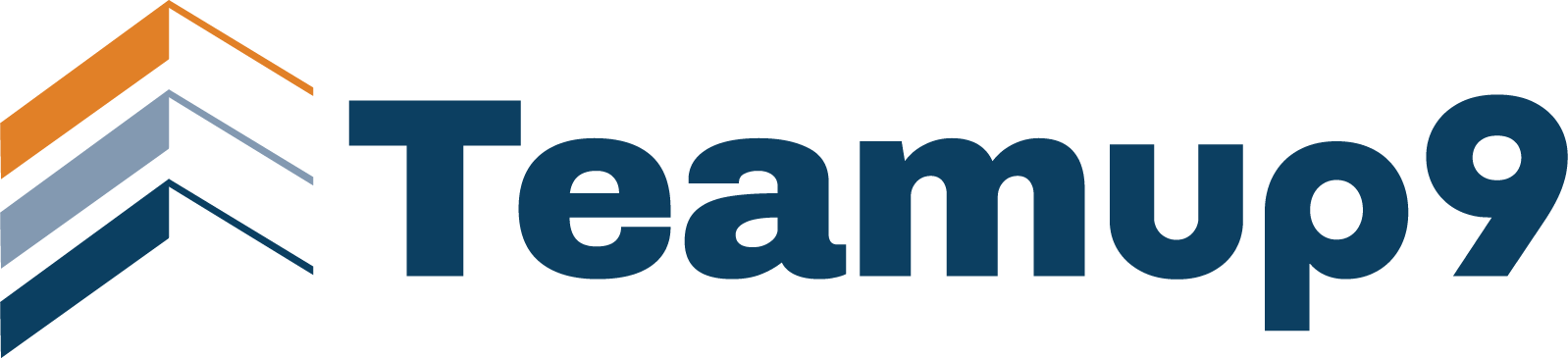As a Workday functional user or Workday Admin, you’re a master of your domain – whether it’s optimizing financial processes or streamlining HR workflows. You navigate business processes, security, and reporting with expertise. But what if you could do more? What if you could build sophisticated integrations, automate complex tasks, and extend Workday’s capabilities without becoming a developer?
Enter Workday Orchestrate. Often perceived as a tool for technical teams, Orchestrate holds immense power for functional users, bridging the gap between business needs and technical execution.
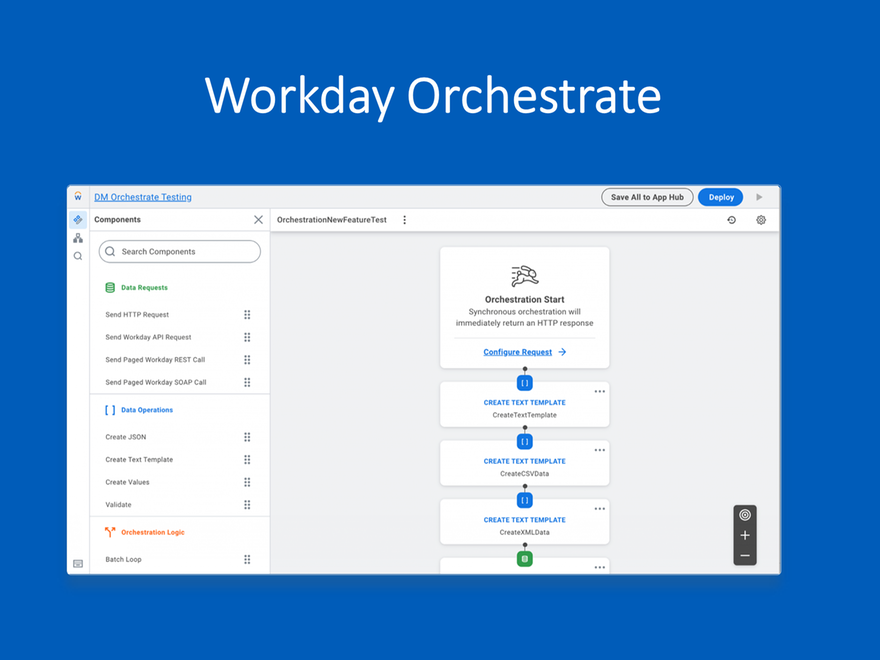
What Exactly is Workday Orchestrate?
At its heart, Workday Orchestrate is an integration and automation platform built natively within Workday. Think of it as a smart conductor for your data and processes. It allows you to design, build, and deploy interconnected workflows that span across Workday, external systems, and even human touchpoints.
Unlike traditional integration platforms that often require deep coding knowledge, Orchestrate provides a visual, drag-and-drop interface. It enables users to define a sequence of steps – whether it’s fetching data, transforming it, applying business logic, or sending it to another system – all within Workday’s familiar environment. It’s about creating intelligent pathways for your data to flow precisely where and how it needs to, automating what would otherwise be manual, disparate, or technically complex tasks.
This platform empowers organizations to accelerate digital transformation by making it easier to connect Workday with other applications, automate manual processes, and build custom solutions. For a deeper dive into its foundational capabilities, we highly recommend checking out the Customer Sharing Movement series on Orchestrate – it’s an excellent resource for seeing the platform in action and getting started.
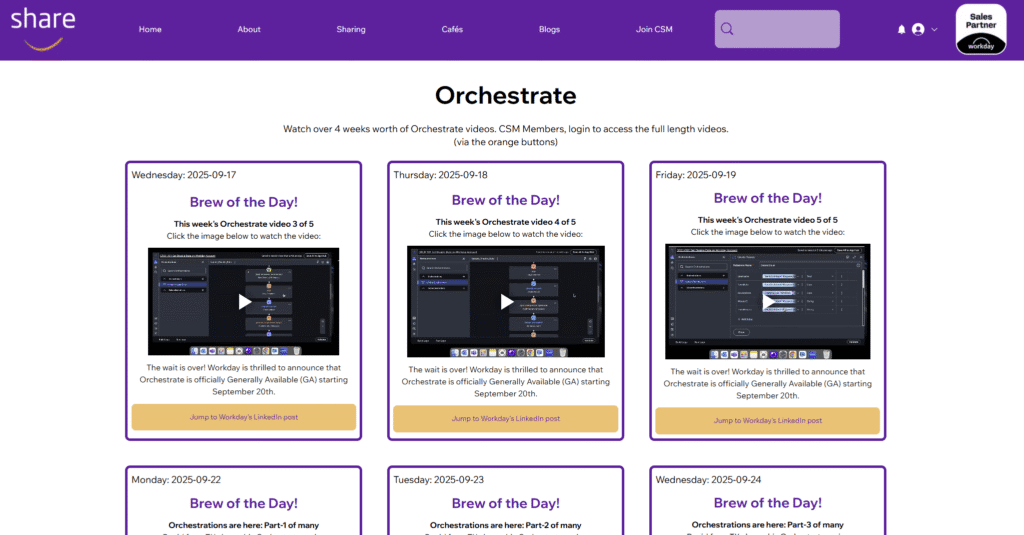
Unlocking New Potential: Benefits for Less Technical Users
While its power might seem daunting, Orchestrate is designed to be surprisingly accessible, offering significant advantages for functional users who may not have a coding background:
- Understand Existing Code with a Low-Code Environment
One of Orchestrate’s greatest strengths is its visual nature. Integrations are represented as flowcharts, with clear steps and connections. This low-code environment means that even if you didn’t build an integration, you can often understand its logic by simply looking at the visual flow. No more deciphering cryptic code; the process is laid out for you, making it easier to grasp how data moves and transforms. This transparency is invaluable for troubleshooting or proposing enhancements to existing integrations. - Creation and Troubleshooting of Simple Integrations
Imagine needing a quick integration to push specific data to a departmental application or pull information for a custom report. With Orchestrate, you can move beyond requesting these from IT. The intuitive interface allows functional users to create simple integrations for routine tasks, freeing up technical resources for more complex projects. Furthermore, if a simple integration built by a colleague encounters an issue, your newfound understanding of the visual flows empowers you to troubleshoot basic problems independently, reducing downtime and reliance on others. - Enhance Workday Functionality with “Boomerang” Integrations
This is where Orchestrate truly shines for functional experts. “Boomerang” integrations refer to workflows that start in Workday, process data (potentially with external systems), and then return the enhanced or processed data back into Workday.- Example: A functional HR user could design an Orchestrate flow that takes new hire data from Workday, sends it to a background check vendor, waits for the results, and then automatically updates the worker’s profile in Workday with the clearance status, triggering the next step in the onboarding process. This extends Workday’s core functionality without custom development, all managed by someone deeply familiar with the HR process.
- Find more examples here: TeamupBoomerang
- Automate Repetitive Processes
Every functional area has its share of manual, repetitive tasks that consume valuable time. Orchestrate is a game-changer here. Whether it’s automating the daily reconciliation of specific ledger accounts, triggering notifications based on certain budget thresholds, or pushing expense report data to a financial planning tool, Orchestrate can automate these mundane processes. This not only saves time but also reduces human error, allowing functional users to focus on strategic analysis and decision-making rather than data entry or reconciliation.
Empowering Your Functional Journey
Workday Orchestrate isn’t just another technical tool; it’s a strategic enabler for functional users. By demystifying integration and automation through its low-code, visual approach, it empowers you to take greater ownership of your Workday tenant’s capabilities. It’s about moving from simply using Workday to actively shaping its functionality to meet your evolving business needs, driving efficiency, and delivering greater value to your organization. Embrace Orchestrate, and unlock a new level of Workday mastery.
While the potential of Workday Orchestrate is vast, knowing where to start and how to identify the best use cases can be challenging. Teamup9 is here to help you explore the opportunities and get started. Our approach focuses on quickly turning functional business pain points into working Orchestrate solutions.