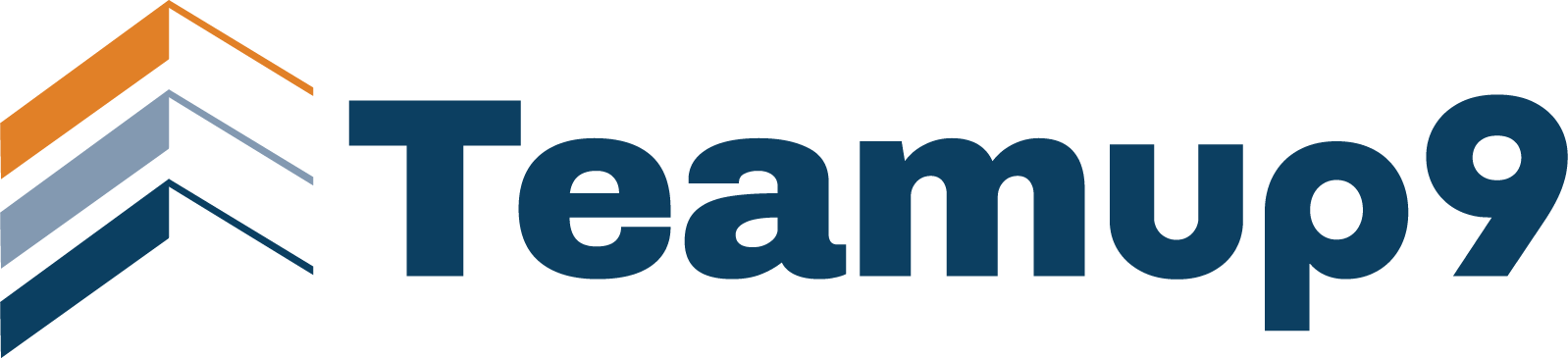Streamlining Data Entry with Enterprise Interface Builders in Workday
The phrase “Data is the new gold” is a common saying used to highlight the immense value of data in this century. It signifies that data, like gold, is a valuable resource that can be used to create insights, train AI models, and generate wealth.
With that in mind, having efficient data management becomes business critical. For organizations utilizing Workday for their human capital and financial management, the need to regularly load large volumes of data is constant – from new hires to performance reviews, invoices, capital assets, and organizational updates. This is where Workday Inbound Enterprise Interface Builders (EIBs) shine as a remarkably easy and effective tool for data ingestion.
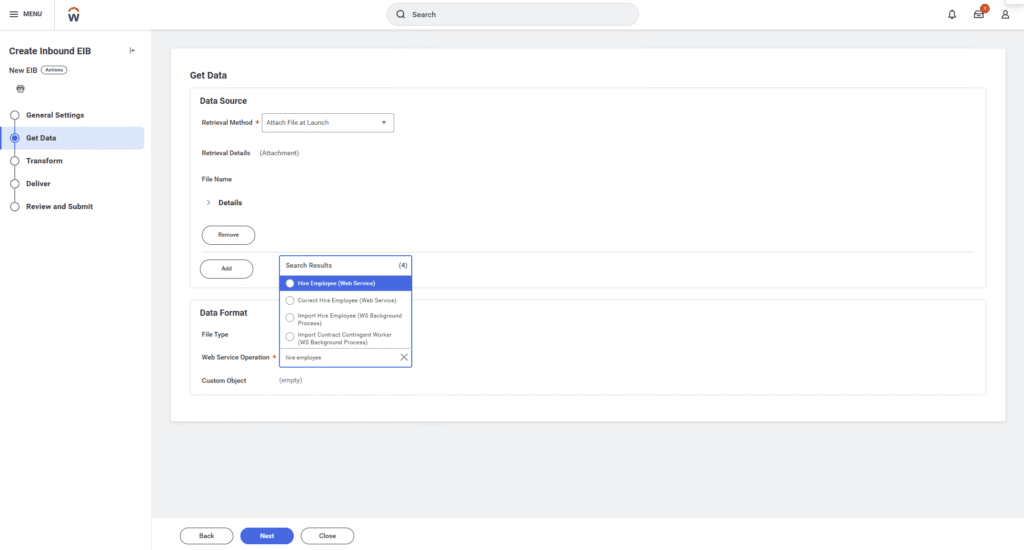
At Teamup9, we advocate for intelligent automation and user empowerment. Workday Inbound EIBs align perfectly with this philosophy, offering a powerful, spreadsheet-driven mechanism to populate your Workday system without complex coding. They serve as a crucial bridge, allowing functional teams to manage data efficiently and accurately.
The Power of Spreadsheet-Driven Simplicity
The primary reason Inbound EIBs are considered an “easy button” for data loading is their inherent reliance on familiar spreadsheet formats, typically Microsoft Excel or CSV files. Workday provides specific templates for each type of data object you wish to load. These templates come pre-formatted with all the necessary columns, often including helpful hints and dropdowns, making it intuitive to populate your data correctly or building simple transformations to make existing data fit.
This template-driven approach removes the barrier of technical coding, empowering non-technical users to prepare and manage data for bulk uploads. Instead of manually entering hundreds or thousands of records, you simply fill in a spreadsheet, ensuring consistency and drastically reducing manual effort and potential human error.
See the EIB Series for details on how to set up EIBs in your tenant.
Leveraging Workday’s Business Processes
A significant advantage of Inbound EIBs is their seamless integration with Workday’s robust business processes. When you load data via an EIB, it doesn’t just bypass the system; it actively triggers and utilizes the same underlying business processes that would occur if the data were entered manually through the user interface.
For example, loading new worker data via an EIB will initiate the “Hire Employee” business process, flowing through approvals, notifications, and associated tasks just as it would for a single hire. This ensures data integrity, maintains compliance, and leverages your existing Workday configurations for approvals, security, and notifications, providing a consistent and controlled environment for all data changes.
Navigating the Nuances: Understanding Downsides
While incredibly powerful, Inbound EIBs do come with certain considerations:
- Reference IDs: A common hurdle for functional users is the requirement for Workday Reference IDs. Instead of user-friendly names, many fields in an EIB template require the unique internal Workday ID for specific objects (e.g., a specific organization, a job profile, or a compensation plan). This means you often need to perform extra steps to extract these IDs from Workday reports or look up values, which can add complexity and requires a good understanding of Workday’s data model.
- Security Restrictions: Another practical challenge is that not many functional users have the security to launch EIB integrations. Due to the power and potential impact of bulk data loading, the security role to initiate and run EIBs is often restricted to a small group, typically within IT or a specialized integration team. This can create a bottleneck for functional users who have prepared the data but need assistance from IT to execute the load.
Beyond EIBs: When to Consider Workday Studio or Orchestrate
There are numerous ways to integrate Data into Workday. For scenarios that demand greater complexity, higher repeatability, and robust automation, Workday EIBs may not be the best choice. In such cases, Teamup9 recommends exploring more advanced Workday integration tools:
- Workday Studio: This is Workday’s powerful Eclipse-based integrated development environment (IDE) for building highly custom and complex integrations. If your data transformation logic is intricate, requires branching, error handling beyond basic validation, or needs to interact with external systems in a highly customized way, Studio is the go-to solution.
- Workday Orchestrate: This is a newer, cloud-native integration platform designed for building, deploying, and managing complex integrations with a focus on orchestration, event-driven architecture, and process automation. It’s ideal for scenarios requiring sophisticated data routing, aggregation from multiple sources, and seamless integration flows across diverse applications.
These advanced tools offer the flexibility and power needed for truly complex enterprise integration landscapes, often used for daily, automated data synchronization between Workday and other mission-critical systems.
Conclusion
Workday Inbound EIBs are indispensable for any organization looking for an easy, spreadsheet-driven method to load data into Workday, leveraging existing business processes for controlled data changes. They are perfect for many routine and ad-hoc bulk uploads and an essential tool for Workday Admins. However, understanding their dependency on reference IDs and common security constraints is key. When your data integration needs evolve beyond what EIBs can gracefully handle, Workday Studio or Orchestrate provide the advanced capabilities to meet those demands, ensuring your Workday data remains accurate, accessible, and aligned with your business objectives.